Categories and subcategories give your online store structure and are important signposts for your customers. As a navigation bar, these categories usually run through the entire online store. A logical category structure with appropriate names and subcategories makes it easier for visitors to find their way around.
Categories should be placed in a variety of visible positions throughout the online store. For example, a selection of categories in the form of banners can live the home page, recommendations for subcategories can live on the parent category page, or category-related recommendations can live on the product detail page for the currently selected category. If you manage to deploy the appropriate category recommendations for your users in the right places, this will ensure a good customer experience, which in turn will positively contribute to the conversion rates for your online store.
Categories as a navigation aid, inspiration and landing page for search engine users
Categories fulfill different needs in the online store as your customers navigate the site differently. Let’s explore some examples:
- Some of your visitors have a specific product in mind and navigate to the desired item via the categories and subcategories. A logical category structure including suitable filter options are a prerequisite for this. If visitors have to search for a long time, the bounce rate will increase. Category recommendations support targeted navigation. For example, personalized ‘favorite’ categories based on the respective user behavior on the website or related category recommendations based on the current customer journey can facilitate the search. For example, visitors browsing the “Suit” category will receive recommendations for the “Business Shoes” category.
 Category recommendations on the home page: personalized products from the visitor’s favorite category.
Category recommendations on the home page: personalized products from the visitor’s favorite category.
- For visitors who like to be inspired and tend to make impulse purchases, a diverse and attractive product presentation is beneficial. Category recommendations for special offers, such as 15% off children’s pants, convince this portion of online store’s visitors to take a closer look at the category. Recommendations of categories that are currently in high demand in the store or category recommendations for upcoming events or celebrations invite customers to browse further and promote cross-selling. For example, in October, comparatively few visitors have the upcoming Christmas season on their radar so category recommendations for Christmas decorations or gifts can motivate viewing.
- Page visitors who arrive at the category page via a search engine want to see products or product categories that match the search term entered. This is ensured by suitable page titles, URLs and meta descriptions on your store page. Category recommendations can also support further shopping. For example, recommendations for categories that are similar to the current category, like when a lawn mower is shown in the lawn trimmer category, can help to quickly find the desired product.The best way to determine which category recommendations work best at different points in your store is by A/B testing. Our AI solution, AIR Personalization, provides a corresponding A/B test widget for this important comparison.
The best way to determine which category recommendations work best at different points in your store is by A/B testing. Our AI solution, AIR Personalization, provides a corresponding A/B test widget for this important comparison.
What are the logics behind category recommendations?
With AIR Personalization, we provide different logics for category recommendations that have proven themselves in practice. These can be combined with each other, to form so-called “multi-level recommendations”. For example, personalized products based on the user’s individual interests can be combined with the categories currently in demand in the online store.
- The categories with the strongest link to the selected category (category to categories).
The AI solution recommends matching categories to a category. In doing so, the AI incorporates the category hierarchy into the real-time learning.

- The best subcategories of the respective category (category to top categories)
The AI solution shows top-selling subcategories of a given category. The top seller subcategories can change their order (e.g., in the navigation) in the store and are calculated based on clicks, shopping carts, sold units and revenue.
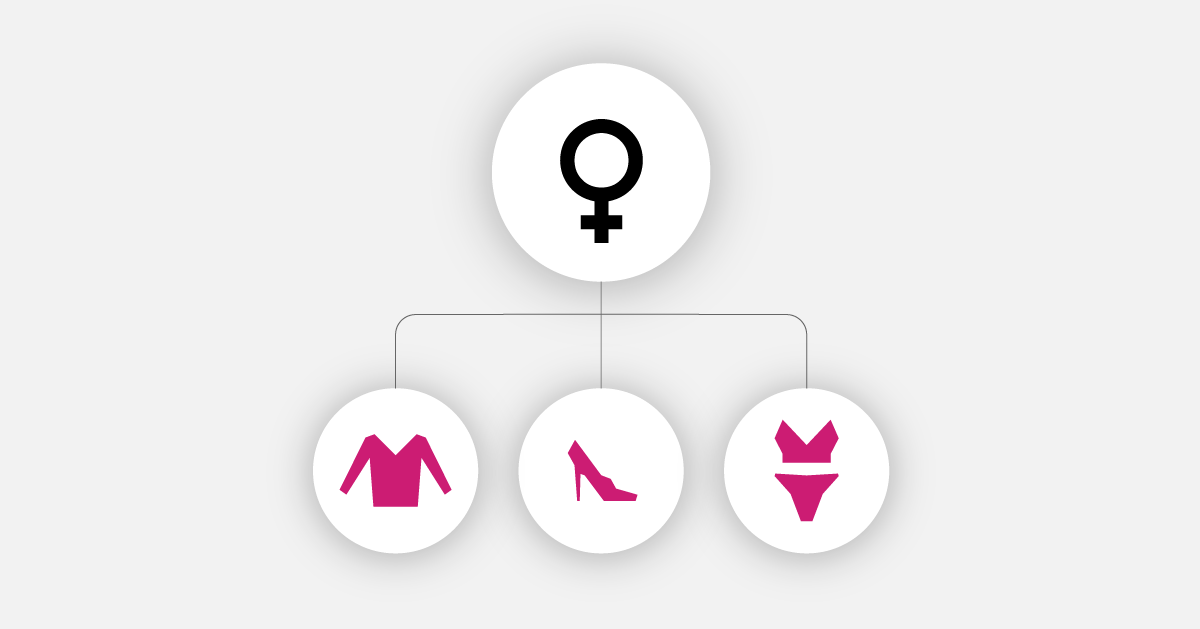
- The category with the highest relevance for the user (user to categories)
Personalized categories calculated on the basis of current and previous transactions (clicks, shopping carts, purchases, searches). You can specify which transactions and which time periods are included.

- The categories with the highest demand in the online store (global top categories)
AIR Personalization shows the top categories from the entire store in real time. You can flexibly define the time periods and hierarchy levels. The AI solution calculates these top categories based on clicks, shopping carts, units sold, revenue and margins.
- The most popular products from a specific category
The AI solution calculates the top product sellers from a specific category in real time. You define the time periods flexibly. Category top sellers are calculated based on clicks, shopping carts, units sold, revenue and margins.
Flexible headlines and filters are free space for your success
Retailers have the ability to define the headings dynamically depending on the recommendation logic. For example, you can use “Recommended for you from the pants category”, to show a coherent offer that invites you to browse further.
Multiplicity filters also let you play out subcategories that don’t belong to the same main category – for example, the “Hats/Caps” category can be recommended from the “Apparel” section, or the “Bedding” category can be queued up from the “Home” section.
You can also exclude certain categories or filter by category hierarchy subtrees. An example of this is the selection of category recommendations to be made exclusively from the “Ladies” section.
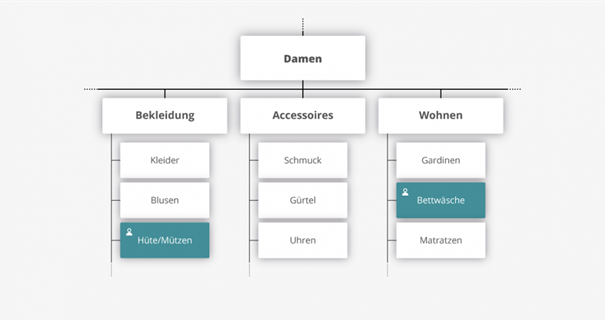
In addition to category-based recommendation types, AIR Personalization has many other recommendation logics available: product-based, user-based, search term-based, or global-based.
Do you have questions about the use of category recommendations or the different recommendation logics? Make an appointment or contact me on LinkedIn!

